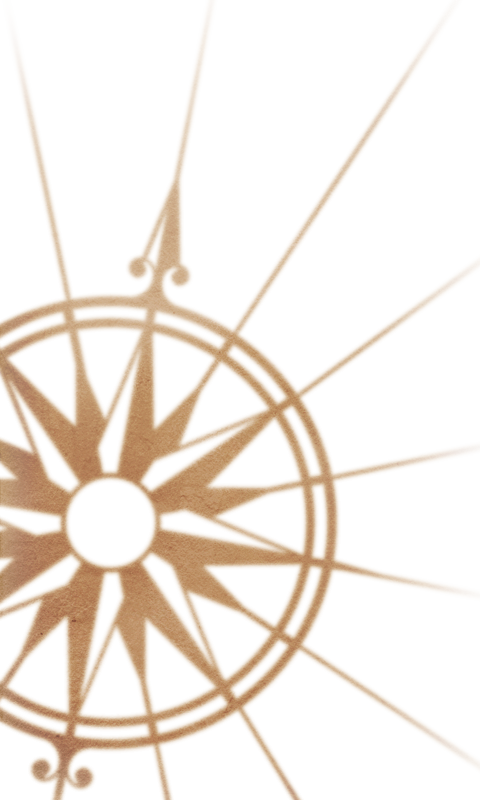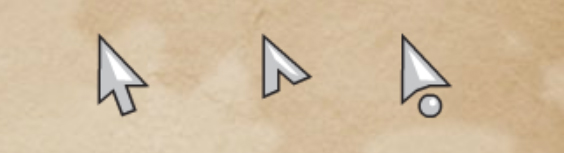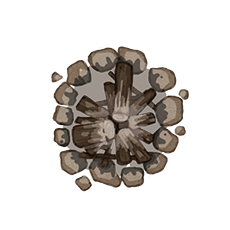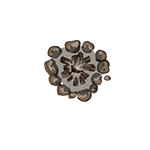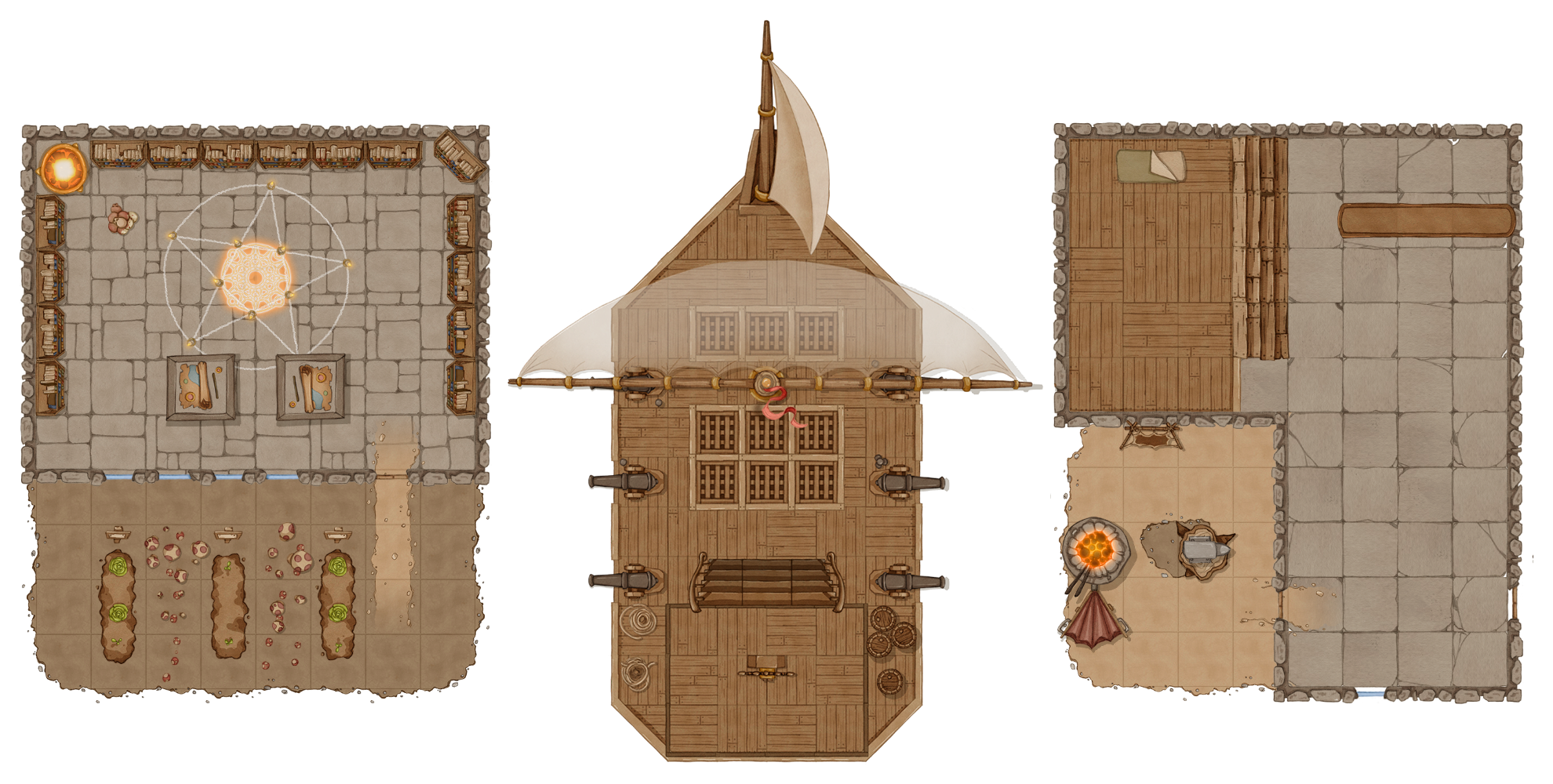2.062
2.061
-
Fixed bug that made rulers disappear as map panned.
Chat should no longer lock app for new users.
Tutorial now correctly dispalys when viewing overview map.
2.058
This build had a bug that made the app potentially crash when a dice set is rolled. It is fixed in this hotpatch.
DESKTOP: LIVE NOW
ANDROID: LIVE NOW
iOS: LIVE NOW
This build had a bug that made the app potentially crash on sign-in. It is fixed in this hotpatch.
DESKTOP: LIVE NOW
ANDROID: LIVE NOW
iOS: LIVE NOW
2.057
-
Zooming no longer deactivates tools.
-
Bottom Bar title now matches the name of the tool in the toolbar when you have a tool selected.
-
Can hold erase in the toolbar to have an option to erase the whole map.
DESKTOP ONLY
-
Using the select tile tool or using shortcuts should no longer lag.
-
Shortcuts will now highlight the tool bar correctly.
-
Popup icon for shortcut now matches the icon in the toolbar.
NEW AND EDITED TILESETS
Waterfall and burned out firepits available now.
Made Strategy Table smaller.
Lightened Stalagmites.
Added burned out versions to Campfire and Firepit. These are variations within the previous lit and unlit versions.
Added Waterfall tileset. Two tiles wide. Try placing between tiles and connecting with water.

Waterfall
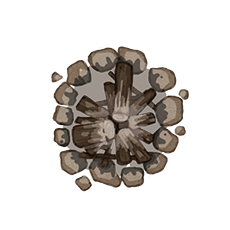
Firepit
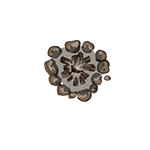
Campfire
Statues, Gargoyle, Haybail, Rooves, Airship Parts, Fallen Tree, Royal Bed
2.054
-
Roombuilder Tool added. This tool can be found in tilesets and allows you to select and area and see an app-generated room spring up within seconds. Try out a throneroom, smithy, inn commons and more!
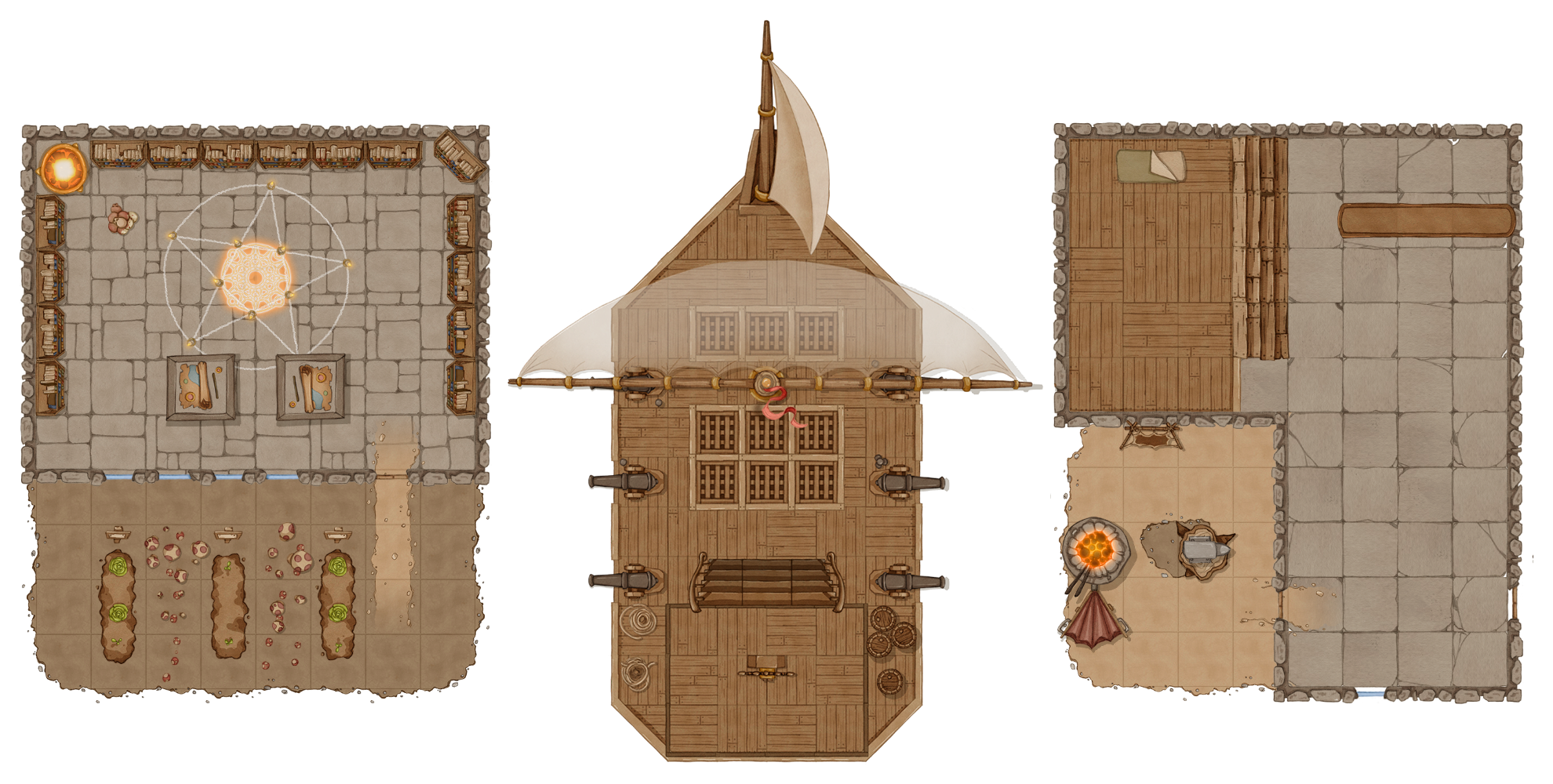
-
You can now add individuals tiles between squares, meaning you can place them on edges or corners. This opens up many more design options for maps. Note: You cannot use this feature when all the way zoomed out on mobile as it is too easy to "fat finger" placement.
-
When generating character names through the story tools, you can now directly create a PC, NPC, or FOE token with the last name you generated.
NEW TILESETS
New tilesets available now.

Stalagmites

Armor Rack
Statues, Gargoyle, Haybail, Rooves, Airship Parts, Fallen Tree, Royal Bed, Waterfalls
MAINTENANCE
Our servers are undergoing maintenance until 6:00 a.m. on 5/19/2022. During this time the Calamus will not be available.
Apologies for any inconvenience.
2.053.XX4
Updating because of small issue around only pressing one rune when using the lock screen.
2.053.XX1
There is a bug that duplicates the bottom bar when making maps with a new account on first use. This build clears up the issue.
NEW AND EDITED TILESETS
New tilesets available now.

Spike Post

Red Brick Wall

Stone Brick Wall

Giant Mushrooms

Weapon Rack

Brambles
Statues, Gargoyle, Armor Rack, Haybail, Rooves, Airship Parts, Fallen Tree, Royal Bed, Waterfalls.
2.053
This build is one to fix some bugs that have cropped up and prepare the app for an upcoming large update.
When deleting an area of tiles, if the upper-left-most tile is blank, the app may crash or lock up.
Maps are failing to download for some users.
The subscription link is no longer going to the correct page.
NEW AND EDITED TILESETS
New year, new tilesets.

Sand

Pile of Trash

Portal Tomb
Thorn Vines, Statues, Gargoyle, Weapon Rack, Armor Rack, Haybail, Rooves, Airship Parts, Fallen Tree, Royal Bed.
NEW AND EDITED TILESETS
As we prepare for the upcoming release, we squeezed in a few tile updates.

Firewood

Ore Vein

Cairn

Blood Drag

Blood Trail
Stone Portals, Trash Piles, Thorn Vines, Statues, Gargoyle, Weapon Rack, Armor Rack, Haybail, Rooves, Airship Parts, Fallen Tree, Royal Bed.
NEW AND EDITED TILESETS
We've been hard at work on the upcoming release coming soon. (Spoiler: It's a big one!) Here are a few tile updates in the mean time.
Added two new random options to Suspension Bridge with far fewer wooden boards. Now you can make your rickety bridges even more rickety.
Dirt Area and Dirt Area dark updated so the rocks are gray and the edges are more curved, making them look less "blocky".
Adjusted the color to Wall, Stone Wall (edge), Cobbled Wall, and Pillar Wall to better match the area walls and stone floor.
Made the brass parts of the trapdoor tiles smaller.
Toned down contrast on wood floor.

Mine Support
Stone Portals, Cairns, Ore Veins, Firewood, Trash Piles, Thorn Vines, Statues, Gargoyle, Weapon Rack, Armor Rack, Haybail, Rooves, Airship Parts, Fallen Tree, Royal Bed.
2.050
Fixed an issue with swathing "move tile down" that would make the app crash.
Fixed an issue that was making the bottom bar duplicate when new accounts viewed the mapmaker tutorial and then the app would crash.
-
Dice rolls and chats will now appear in games as an overlay when they're made.
-
In a game, tapping on a token you own ill bring up their dicesets in the bottom bar.
-
You can now tap on an item in the name or adventure hook generator for it to bring it to the bottom of the list.
-
Updated the social media icons in the about us page of the app.
DESKTOP ONLY
-
Changed keyboard shortcut button to SHIFT from control.
When deleting an area of tiles, if the upper-left-most tile is blank, the app may crash or lock up.
Maps are failing to download for some users.
The subscription link is no longer going to the correct page.
If you roll dice with a token with a number after its name, such as 2, 3, etc. the number is omitted in Chat.
Drag momentum in Bottom Bar and Right Bar stops prematurely on mobile.
Game invitations sometimes have to be sent twice for the player to receive them.
Switching token size can result in a crash.
Moving a token's position in the bottom bar on widescreen can make the bottom bar move unpredictably.
Game room doesn't auto update after the game owner removes a game.
DESKTOP ONLY
If you pick a shortcut that makes some layers transparent, then click a tile, the layers will remain transparent.
2.049
-
Added confirmation of what email address certain things will be sent to.
-
Added 'their' and 'your' in addition to 'a' and 'the' to adventure hooks. ie.
- The swamp dragon covets the gold.
- The swamp dragon covets their gold.
- The swamp dragon covets your gold.
-
Switched default X/Z for delete and pathbreaker. If you've already logged in, you have to change these manually.
-
Overall bug fixes.
If you roll dice with a token with a number after its name, such as 2, 3, etc. the number is omitted in Chat.
DESKTOP ONLY
If you pick a shortcut that makes some layers transparent, then click a tile, the layers will remain transparent.
App crashes if you rename a token.
Starting a game with a map that uses the tome category will make the players crash when they try to enter the game.
Adding a window to an edge tile that already had a door or visa versa could corrupt the map data.
If two tiles were in the same position square but different edges, the bottom one might not get updated correctly.
Story tools tutorial won't "remember" you've seen them when going to new devices or resetting.
Download map would not work on large maps directly after resetting the app.
MOBILE ONLY
Download map would not work on large maps.
DESKTOP ONLY
Switching tools with the keyboard shortcut does not effectively update the transparency of the layers.
Example: If you're on the doormaker tool, tiles that can't be given doors are made unclickable and more transparent. If you then switch to delete with the keyboard shortcut, the tiles remain transparent.
NEW AND EDITED TILESETS
Added single Autumnal Trees.
Added variant gravestones with no freshly laid earth.
Made spider webs slightly transparent.
Shifted color of grass. It is slightly less bluish.
Toned down contrast on ship decking.
Added a wall tile based on ship decking. Includes doors and windows.
Changed Stone Wall to be outside of the square.
Added a bit of shading to outside of spiral staircase to help it pop.
Heavy stone wall and heavy stone wall round now have diagonal tiles.
Made wood floor less rough and added diagonal tiles. Added grid.
Added grid to garden path.
Thorn Vines, Statues, Gargoyle, Weapon Rack, Armor Rack, Haybail, Rooves, Airship Parts, Fallen Tree, Vein of Precious Metal, Royal Bed.
2.048
-
Added a window tool that should work on most walls.
-
Added keyboard shortcuts for map tools on desktop.
-
Added story tools in the right bar. You can now generate random ideas for character names, town names, adventure hooks, or roll character stats.
-
Numbers on the sextant in the upper left are now 00, 50, and 25, which correspond with the zoom on the map - 100%, 50%, 25%.
-
Downloading maps to a printable JPG much faster now.
-
Lock page less sluggish.
-
You can now host games directly from the map room.
-
Downloaded maps with water or trees now crop the edges.
-
Chat and dicerooms should feel more "linked" now.
-
Ironed out some bugs in the dice sets, especially when having duplicate tokens in the same game.
-
You can now chat to tokens as your account name.
-
Added a tome category to the maps option page, perfect for libraries or other magical locale.
-
The tile list in the bottom bar where remember where you were when leaving it and coming back.
-
Swathing (clicking and holding, then dragging to add multiple tiles) should be much faster for adding and deleting.
-
Can now swath with the "push down" tool.
-
If a tile is fully transparent (like the inside of walls) the app now effectively ignores it to affect tiles underneath.
If you roll dice with a token with a number after its name, such as 2, 3, etc. the number is omitted in Chat.
App crashes if you rename a token.
Starting a game with a map that uses the tome category will make the players crash when they try to enter the game.
Adding a window to an edge tile that already had a door or visa versa could corrupt the map data.
If two tiles were in the same position square but different edges, the bottom one might not get updated correctly.
Story tools tutorial won't "remember" you've seen them when going to new devices or resetting.
Download map would not work on large maps directly after resetting the app.
MOBILE ONLY
Download map would not work on large maps.
DESKTOP ONLY
Switching tools with the keyboard shortcut does not effectively update the transparency of the layers.
Example: If you're on the doormaker tool, tiles that can't be given doors are made unclickable and more transparent. If you then switch to delete with the keyboard shortcut, the tiles remain transparent.
NEW AND EDITED TILESETS
Removed gradient from stone stairs to add more uniformity.
More variations of gravestones added.
Cabbages and empty tiles added to garden path.
Fixed three-way connector on suspension bridge.

Paw Prints

Boot Prints

Footprints

Ritual Circle

Protective Circle

Catapult

Curved Stairs

(down)

Tanning Rack

Battering Ram

Cave Steps

Cross-Spikes
Thorn Vines, Statues, Gargoyle, Weapon Rack, Armor Rack, Haybail, Rooves, Airship Parts, Fallen Tree, Vein of Precious Metal, Royal Bed.
NEW AND EDITED TILESETS
Boulders now more geometric to be in line with other tilesets.
Barrels given open verions containing water and apples.
Rectangular table given a version with benches instead of chairs, with and without food.
Ballista made smaller.

Ship Decking

Ship Grate

Magical Altar

Ritual Circle

Toilet Seat

Parapet Tower

Sail

Fire

Ship's Wheel

Cannon

Crowsnest

Fancy Stairs

Bowsprit

Mine Cart

Cave Entrance

Metal Plate

Giant Footprint
Hoofprints, Pawprints, Footprints, Bootprints, Catapults, Battering Ram, Thorn Vines, Statues, Gargoyle, Leather Drying Rack, Weapon Rack, Armor Rack, Haybail, Cross-Staked Walls, Rooves, Airship Parts.
2.047
NEW FEATURES
-
Can now share and download maps from other users!
-
Invitations game page now only has 4 spaces for invites per screen. This was changed so the full name could be seen on longer names.
-
Changed the graphic for the prebuilt map indicator to make it more prominent. It should be easier to tell if you've selected a prebuilt map.
Chat
-
Chat should run faster.
-
Back button on the create message screen no longer exits chat.
-
Moved secret message button up.
Dice Roller
-
Dice roller should run faster.
-
Done button removed. All dice sets should save automatically as you edit them.
Desktop Only
-
You can now view 12 map files at once in the map room.
-
You can now scroll through the chat with the scroll wheel on your mouse.
-
New cursor options!
Fog of War
-
Made realistic fog of war slightly more transparent for the game owner.
If you roll dice with a token with a number after its name, such as 2, 3, etc. the number is omitted in Chat.
Issue with tokens with a number after its name losing its number if you leave a game and reenter.
Duplicating a map should not apply the correct background.
Can no longer try to place NPC or FOE tokens if you're a player in a game.
If the recipient of a chat had an apostrophe in its name, it would be replaced with "SINGLE-QUOTE".
Editing tokens and going back into a game could result in the game always taking you back to the token page when trying to add those tokens.
Names should always turn red when you invite a player that doesn't exist.
NEW AND EDITED TILESETS
Some tile changes affected prebuilt maps. These will be corrected, but existing maps made from prebuilts may be a little wonky.
Lightened rope coil.
Added bigger and open door versions to Castle Wall and Castle Wall Round.

Rope Coil

Castle Wall

Round Castle Wall

Toadstools
Hoofprints, Pawprints, Footprints, Bootprints, Giant Footprint, Catapults, Battering Ram, Stone Tower Top, Thorn Vines, Statues, Cave Entrance, Cross-Staked Walls, Cannon, Rooves, Gargoyles, Sailing & Airship Parts.
NEW AND EDITED TILESETS
Added wider version to hearth.
Added an 'open' version to both tombs.
Added food items versions to rectangular and round table.
Added individual trees.
Various new tilesets added.

Hearth

Tomb

Rectangular Table

Round Table

Tree

Strategy Table

Garden Plot

Torch

Coil of Rope

Tapestry

Pile of Skulls

Windmill

Bar

Mounted Trophy
Hoofprints, Pawprints, Footprints, Bootprints, Giant Footprint, Catapults, Battering Ram, Stone Tower Top, Thorn Vines, Statues, Cave Entrance, Cross-Staked Walls, Cannon, Rooves, Gargoyles, Sailing & Airship Parts.
2.046.xx4
Two bugs with the diceroller. If you had no open games you couldn't change pages and you couldn't change a dice set's name on mobile. Both are fixed with the newest build, which ends with a 4.
We identified a bug that allowed users to inadvertently create passcodes of length 1 or 2, which then makes it impossible to sign in if you don't turn on the "Remember Me" option. Affected users can request a new passcode to successfully sign in. A new build is going live now and should have a 3 at the end of the version number.
The app would permanently lock up when updating the visuals of a character token or moving it in the tray while on the token page. Downloading maps and tokens on mobile would fail. Recentering a map would sometimes make it display incorrectly on another device. All issues are now resolved.
This build went live with a bug that would make the app crash when viewing the tutorial for map-making. This primarily affected new users. A new build is going live now and should have a "1" at the end of the version number or a "2" for iOS.
NEW FEATURES
-
Dice sets have been added. You can find the icon in the right bar. Rolling a token's dice set will display the token's roll in a game's chat.
-
Prebuilt maps have been added. You can choose to start from one of these templates when you create a new map. More templates coming soon!
DOWNLOADABLE MAPS
-
You can now download maps on mobile! You will receive an email with a link you can download.
-
Downloading a map on desktop now opens a 'save as' menu and opens the containing folder once the file is saved rather saving to the desktop and opening the file itself.
-
A transparent background option has been added to downloadable maps.
-
Map square size has been changed from 72 pixels to 70 pixels to help with lining up with the grid of other online services.
GENERAL
-
Loading screens during games should happen much less often.
-
While in an active game, you can visit other pages and go back to the game directly instead of the game room by tapping the game room icon in the right bar.
-
Directions for how to use the Runic Lock are much more prominently displayed.
-
If you join a game you're invited to, the host is added to your common friends list.
-
When in a map or game, you could previously only move a token if you had a token page selected. Now, tokens are moveable on any page, as long as you don't have a tile or map tool selected.
-
Added a tile filter for Traps and New.
If you roll dice with a token with a number after its name, such as 02, 03, etc. the number is omitted in Chat.
Names should always turn red when you invite a player that doesn't exist.
NEW AND EDITED TILESETS

Brazier

Spider Web

Suspension Bridge

Spider Eggs

Planks

Sign Post

Sign

Pit Spikes

Grass

Sun Beam

Dock
Hoofprints, Pawprints, Footprints, Bootprints, Giant Footprint, Catapults, Battering Ram, Stone Tower Top, Thorn Vines, Statues, Garden Crops, Map Tables, Rope, Cave Entrance, Cross-Staked Walls, Cannon, Rooves, Gargoyles, Sailing & Airship Parts.
2.045
General bug fixes and changes to facilitate upcoming features.
Game tiles don't display if someone moves a token while you're loading a game for the first time.
If you leave a game without fog of war and reenter it, you will see the fog of war overlay.
If you delete a character token it is updated in the bottom bar until you reload the token page.
Testing Fog of War
We could use your help! There have been some issues discovered rendering Realistic Fog of War in games on some devices.
For those having issues, the fog of war reveals nothing. For DMs (or those hosting the game) this means that everything is covered in a solid gray overlay. For players, this means they just get a black map. Not blank, just black!
You can check your system by turning on Realistic Fog of War in Options > Map Functionality then create a new game with Fog of War or opening an existing game with Fog of War. If it works, you should see open circles around the center of the map and Player Characters on the map. If it does not, well, you won't!
If you have issues, you can switch back to the non-realistic Fog of War in Options > Map Functionality. Toggling between the two will not hurt your map or game in any way. We would also appreciate you contacting us at
us@trapstreetstudios.com with a screenshot and the type of device you are experiencing the issue on.
If you're not having issues, well... enjoy!
2.044
FOG OF WAR
Fog of War graphics have been made more realistic. You can switch back to the first iteration of the FoW in Options > Map Functionality.
USER INTERFACE
Most buttons are now labeled rather than just icons.
Pop-up messages are in the middle of the the screen rather in the bottom bar.
Pages with subpages (such as PC tokens or Options) have had the right and left arrows changed to look more clickable.
Readability Mode was added to Options > Configuration. This changes most of the text in the app to a more readable font.
Landscape Mode for tablets added to Options > Configuration.
Zooming or getting a pop-up message should no longer reset the bottom bar.
Most loading screen messages (cool though they were!) are now replaced with handy tips!
DESKTOP ONLY
You can now download your character token artwork as a transparent-background PNG file. The option is found in the token creator.
...and some general bug fixes.
Scrolling while using the Map Locker device acts as a Calamus locker, rendering the app unusable.
Editing a token that's in a game or map you currently have open will cause the app to crash or lock up.
NEW AND EDITED TILESETS
Various new tilesets added.
Added Dirt Floor to the Floors filter.
Added Pit and Chasm to the Outdoors filter.
Added a dark overlay to the interior of many area wall tiles. This should help distinguish height/interiors.

Ballista

Berry Bush

Cattails

Footlocker

Hayloft Bed

Ladder

Metal Spikes

Sailboat

Throne

Treasure Chest

Wooden Spikes
Grass, Dock, Dungeon Grate 2, Spider Eggs, Hoofprints, Pawprints, Footprints, Bootprints, Giant Footprint, Suspension Bridge, Catapults, Battering Ram, Stone Tower Top, Thorn Vines, Statues, Garden Crops, Spider Web, Road Signs, Map Tables.
2.043
You can now create a character token with new designs for the outer ring, including a compass rose and a runic band. Find this option when creating a PC, NPC, or FOE token.


2x2 character tokens have been added. Find this option when creating a PC, NPC, or FOE token.
A first iteration of Fog of War has been added. It's called Encroaching Darkness and only reveals the area around the player's characters. You can set the fog of war radius and whether or not they can see what their allies can see. Find this when setting up a game to host.
You can now download a map with no grid lines (other than what's embedded in certain tiles).
Added a note to map center, mentioning that it is indeed the center of the map and it's where players will start.
Game stability issues worked out.
TILE UPDATE - 5/4/2020
You should now be able to move object tiles under stone arch. Further, it is now in the middle of the square and has updated artwork to look more dimensional. Stone Arches placed before this will be unaffected by these changes. To remove them, you must use the delete tile tool.
Added options for chairs to the table tilesets. (There's still tables with no chairs as well.) Also updated the color for both wooden tables and wooden chair to show up better on wooden floor.
All edge walls darkened to show up better against their analagous floors. If you don't see the "door" variants of the edge walls update, try resetting your app on the title or options page.
Cart made darker, specifically to show up better against Cart Path.
Towertop is bigger. Now maybe it should feel like an actual top of a tower.
Barrel has more options with multiple barrels per square.
Spiral Staircase was lightened to give it more depth and dimensionality.
Changed thumbnail on Runes to a rune I liked better.
Added multiple new tiles to drawbridge with rounded ends. This makes it a bit more complicated to use, but now you can make more than a flat-ended drawbridge.
Flags used to be only red. Now they come in various additional colors - yellow, green, blue, purple, pink, brown, white, and black.
Pit was added. It's a hole in the ground and is a first introduction to elevations.
Dungeon Vent was added. What comes forth from that ominous tile? Noxious gas, spurts of flame? Ancient spears?
Rowboat was added.

Stone Arch

Table

Round Table

Chair

Wall

Pillar Wall

Stone Wall

Wood Wall

Cart

Tower Top

Barrel

Spiral Staircase

Runes

Drawbridge

Flag

Pit

Dungeon Vent

Row Boat
Grass, Dock, Spikes, Treasure Chest, Hayloft Bed, Dungeon Grate 2, Ladder, Sailboat, Throne, Spider Eggs, Hoofprints, Pawprints, Footprints, Bootprints, Giant Footprint, Suspension Bridge, Berry Bushes, Cattails, Statues.
2.042
When entering a map, you should go directly into the map rather than the map options. You can delete the map or enter map options from the map room.
There's now an exit button on the sign in screen (except for iOS users).
Players can now add more than one token to a game. This is perfect if they're running more than one PC, create a duplicate of themselves, have a summoned creature or familiar, or any other countless situations. Before another token is added, it will let them know how many tokens they currently have in the game.
Reduced zoom options to 3 levels. 100%, 50%, 25%. This is down from 5 (100%, 50%, 33%, 25%, 20%). The options that were removed were under utilized and this helps streamline actually getting to the zoom level you'd like.
And some general bug fixes (as per usual!)....
The right bar no longer collapses automatically.
You can use the mouse scroll wheel to zoom when in maps or games.
Overview zoom was not set up for widescreen.
Shadows on individual items are not loading properly in games.
In games, if you have a token selected in the bottom bar and you delete a token, it will add the selected token to the map beneath the bottom bar. If these tokens are the same this makes it appear as if the token was not deleted.
Options and delete still showing on map files in the game room.
0.2.41
Desktop build is LIVE!!!
New users should get an email when signing up. Further, when entering a map, you should go directly into the map rather than the map options. You can delete or edit the map from the map room now.
There's now an exit button on the title screen (except for iOS users). And some general bug fixes (as per usual!)....
Overview zoom was not set up for widescreen.
Shadows on individual items are not loading properly in games.
In games, if you have a token selected in the bottom bar and you delete a token, it will add the selected token to the map beneath the bottom bar. If these tokens are the same this makes it appear as if the token was not deleted.
beta0.2.40
When making an account you now confirm your email address. Further, if you forget your login credentials, you can enter your email address or your username.
You'll notice the zoom sextant now has + and - buttons on it. You can now zoom out much further than you could previously.
Shadows on individual items are not loading properly in games.
In games, if you have a token selected in the bottom bar and you delete a token, it will add the selected token to the map beneath the bottom bar. If these tokens are the same this makes it appear as if the token was not deleted.
Sometimes moving a tile down doesn't get correctly saved to the server, so if you reset the app or go to a different device some tiles may be on top of others where you didn't intend.
beta0.2.39
This build has a few minor bug fixes and improved bug tracking. We were also having some issues on iOS concerning creating new accounts and network connectivity. Specifically, games were not updating in real-time. This should be solved now.
Loading games that you have previously loaded could take an unreasonable amount of time.
The app - quite inappropriately - sometimes tells you to 'click' instead of 'tap'.
iOS Only - Users cannot create a new account or request a passcode from the title screen.
iOS Only - Games are not updating in real-time.
beta0.2.38
Our first build on the app stores! We will update this page and put announcements in-app with any issues we uncover as we head into this new frontier!
Loading games that you have previously loaded could take an unreasonable amount of time.
The app - quite inappropriately - sometimes tells you to 'click' instead of 'tap'.
iPad Only - Users cannot create a new account or request a passcode from the title screen.
beta0.2.36
beta0.2.35
Acknowledgements have been updated. Please verify that if you joined before the open beta that your user name is on the about us page (the calligraphy C in the right bar).
Incase you forget your username, you can now log in with your email address.
Lock and create passcode screens should now show a message about having to swipe not just click.
User name has been added to all welcome messages in the bottom bar on the home page. This is important if you check "REMEMBER ME" in options... it gives some context that you're logged in as who you think you are.
Announcements are now always open when you enter the app.
There's now a tutorial page for the overview map, which you get to by holding on the sextant while in a map or games.
Back button removed from tiles and added to the dock on the left. It is now much easier to navigate between tiles and tile filters. You no longer have to scroll all the way back or hit your device's back button.
Made a processing change to the way tiles are stacked which should improve performance on the back-end and possibly on the front-end.
Swaths now lay down 3 at a time, which should speed it up.
Crate now has artwork with multiple crates on one square.
Dungeon Grate is now a little smaller.
Double and Single Beds now have their center points moved to interact better with walls.
Stone Arch is now an edge tile instead of an individual tile.
Round Table, Rectangular Table, and Chair have been made darker so they stand out better against wooden floors.

Crate

Dungeon Grate

Double Bed

Single Bed

Stone Arch

Round Table

Rectangular Table

Chair
Names in chat that include apostrophes and ampersands display incorrectly.
Having a variety of long and short chat messages would make the next ones appear too long or short on the page, requiring the chat page to be reloaded.
When going from 0 games to 1 game, the chat icon doens't undim.
Tapping diagonal maker on a door tile makes the app crash.
Tapping door maker on a diagonal tile makes the app crash.
Using the pathbreaker tool sometimes breaks other area tiles in the stack.
beta0.2.21
We added a "doormaker" tool for use on walls. All wall tiles should be updated to have "door" alterative art.
Tilesets have been reordered and should be easier to navigate now.
If the right bar is open, and you click on most things on a page, the right bar will close. It will not close on most things on a map or game as you might want to keep it open to swap between tiles and tokens.
Your device should no longer timeout when the app is idle, like when you stop using the map to do some well-placed roleplaying.
Improved communication with the server, so token updates in games should be faster and bug free. *crosses fingers*
You can now edit your map in games and the players should see the updates.
Some overall tweaking of the tutorial pages.
Communications with the server are now validated. This means better security, but could also mean some bad handshakes. Let us know if the app locks itself (using the lock page) randomly.
App properly retries to connect when losing communication with the server. This could be server down, or a bad internet connection.
The acknowldgements page should include every account name made before the app went to open beta. If you don't see yours or would like it changed, let us know!

Wolfskin Rug

Castle Walkway

Stepping Stones
Holding down on the overview map in a GAME was not changing the coordinates.
Deleted tokens may not be removed from map or game until a reload.
When email is taken, username becomes reserved. When username is taken, email becomes reserved. (Reservations shouldn't happen until after validation?)
User name reservations last forever.
Sometimes when loading a large map on a new device, it stalls on pulling tiles from the server. Force closing the app and reloading the map seems to resolve this.
Centering the map in game mode, did not take you back to 0/0.
When joining a game, you do not always come in at 0/0 with a zoom of 1 the first time.
Large maps sometimes "lose" tiles until they're moved off screen and back on.
Flags rotate when placing on tower tops.
When no internet connection, app doesn't tell you there's no internet connection.
Graphical glitch on kindle fire. (Turn off masking in options.)
beta0.2.4
This was a hotfix to correct an issue with the map tools page being inoperable. Notes from 0.2.1 below.
The database and files are now located on a more powerful server, which officially takes us into beta. We've vetted the transition, but there's always some nook or cranny that we missed, so let us know if the app starts acting weird or crashes and let us know what you were doing when said weirdness or crashing happened.
Apparently my efficiency updates in the last build worked really good on a fast machine (desktop) and not so great on weaker devices (mobile). So now the app monitors framerate and adjust effeciencies settings to optimize them for a smooth experience.
Maps and games now "batch" load data to the local database, meaning the first time you load a map or game, it should be significantly faster. Normal maps you probably won't notice much of a difference, but this was a HUGE deal on large maps.
I tweaked the map tutorial to better explain map tools. Also, recenter map is now in the map tools. There's a new "stairs" tile category, and I moved recenter map into the map tools. I also made both the round and rectangular tables smaller.

Military Tent

Stone Rubble
Deleted tokens may not be removed from map or game until a reload.
Sometimes when loading a large map on a new device, it stalls on pulling tiles from the server. Force closing the app and reloading the map seems to resolve this.
Large maps sometimes "lose" tiles until they're moved off screen and back on.
Can't install desktop version on anything but C drive.
Graphical glitch on kindle fire... wut? (This might have a solution. Turn off masking in options.)
When no internet connection, app doesn't tell you there's no internet connection.
Screenshot on beta feedback form not working.
Flags rotate when placing on tower tops.
When email is taken, username becomes reserved. When username is taken, email becomes reserved. (Reservations shouldn't happen until after validation?)
User name reservations last forever.
Megazoom doesn't seem to work on very large maps. The device crashes the app.
If you made a map with a barrel, it errors the overview map out.
Token pages do not fade in correctly. (this took forever, but made me notice other bugs, so yay!)
App locks up and errors when new user creates a map and when you turn masking off and create a map.
X is missing from token icons list.
If use masking is off, icons appear weird in tokens.
beta0.2.1
The database and files are now located on a more powerful server, which officially takes us into beta. We've vetted the transition, but there's always some nook or cranny that we missed, so let us know if the app starts acting weird or crashes and let us know what you were doing when said weirdness or crashing happened.
Apparently my efficiency updates in the last build worked really good on a fast machine (desktop) and not so great on weaker devices (mobile). So now the app monitors framerate and adjust effeciencies settings to optimize them for a smooth experience.
Maps and games now "batch" load data to the local database, meaning the first time you load a map or game, it should be significantly faster. Normal maps you probably won't notice much of a difference, but this was a HUGE deal on large maps.
I tweaked the map tutorial to better explain map tools. Also, recenter map is now in the map tools. There's a new "stairs" tile category, and I moved recenter map into the map tools. I also made both the round and rectangular tables smaller.

Military Tent

Stone Rubble
Deleted tokens may not be removed from map or game until a reload.
Sometimes when loading a large map on a new device, it stalls on pulling tiles from the server. Force closing the app and reloading the map seems to resolve this.
Large maps sometimes "lose" tiles until they're moved off screen and back on.
Can't install desktop version on anything but C drive.
Graphical glitch on kindle fire... wut? (This might have a solution. Turn off masking in options.)
When no internet connection, app doesn't tell you there's no internet connection.
Screenshot on beta feedback form not working.
Flags rotate when placing on tower tops.
When email is taken, username becomes reserved. When username is taken, email becomes reserved. (Reservations shouldn't happen until after validation?)
User name reservations last forever.
Megazoom doesn't seem to work on very large maps. The device crashes the app.
If you made a map with a barrel, it errors the overview map out.
Token pages do not fade in correctly. (this took forever, but made me notice other bugs, so yay!)
App locks up and errors when new user creates a map and when you turn masking off and create a map.
X is missing from token icons list.
If use masking is off, icons appear weird in tokens.
alpha0.1.34
Map momentum was reduced slightly and a background was added to rulers in case they can't keep up when panning map. Other glitches resolved. You should be able to set "remember me" in options to skip the title and lock screens when having logged into a device previously.

Chess Floor

Cave Rubble

Crate

Table

Round Table

Wooden Chair

Bearskin Rug

Fort Wall
Token pages do not fade in correctly. (works on 0.1.23)
Can't install desktop version on anything but C drive.
Graphical glitch on kindle fire... wut? (This might have a solution. Turn off masking in options.)
When no internet connection, app doesn't tell you there's no internet connection.
Screenshot on beta feedback form not working.
Flags rotate when placing on tower tops.
When email is taken, username becomes reserved. When username is taken, email becomes reserved. (Reservations shouldn't happen until after validation?)
User name reservations last forever.
Megazoom was not properly centering with tokens on the board.
You could drag a token onto the map when overview map was on.
Remember me configuaration option does not work.
When switching to tokens on the map, sometimes they don't go full opacity.
When you leave the map, normally tapping on the map room button will take you directly back to it. However, if you visit the map room a second time and enter the same map, it will eliminate this luxury.
If you leave the map and then click to center or go to a specific area on mega zoom before moving the map at all, it will fail the first time.
Full screen should work correctly on iOS now.
Many text glitches should be resolved.
alpha0.1.30
Huge improvement - though it was simple to implement - maps should load around 30x faster. This includes the first time you load a map, when you zoom in or out, when you recenter it, and when you go to a specific spot in mega zoom.
There's now an option in the config to make the app "remember you" meaning it will bypass the tiel and lock pages if you were the last user on that device. We also made the lock options the first on the config page. Announcements are more dynamic, and will eventually have a link to be able to rate the app on the app stores. Further, multiple tokens of the same type should automatically number 1, 2, 3, 4.. etc.
On the list of minor updates, the word 'tap' should now appropriately read as 'click' on the desktop build, we added a feedback button to the announcements page, and made new announcements come from the server and be build specific.
iOS should be full resolution and full screen now. Further, the fonts should be correctly spaced on iOS. The desktop build now includes widescreen background pages for many of the screens.
Token pages do not fade in correctly.
Can't install desktop version on anything but C drive.
Graphical glitch on kindle fire... wut? (This might have a solution. Turn off masking in options.)
When no internet connection, app doesn't tell you there's no internet connection.
Screenshot on beta feedback form not working.
Flags rotate when placing on tower tops.
When email is taken, username becomes reserved. When username is taken, email becomes reserved. (Reservations shouldn't happen until after validation?)
User name reservations last forever.
When in a game, if you then load a map used by the game, it will load the game data and not the map data.
Use map pans for games.
When you add an edge tile, sometimes it deletes another edge tile.
Beta feedback button doesn't work
Page bounds error on tall devices.
Beta feedback not centered on wide devices.
Exit button doesn't work, app doesn't close on unhandled error. (Exit button removed, and now unhandled errors lock the app, requiring user to force close.)
Fonts vertical spacing too tight.
App pixellated on iPhone specifcally.
alpha0.1.24 (0.1.27/0.1.28 on iOS)
This was a very map and tile-centric update. Map effeciency was updated. A center map widget was added. Shadows were added to many individual tiles as well as 'on fire' artwork to applicable tiles like campfire, and hearth. Map tile sorting brought to bottom bar in map. Map and game made to "run in the background" for faster load times after the initial load.
You can also now download low-res .jpgs of your maps, but for now this only works on the desktop build. Each square is 1 inch at 72dpi.

Anvil

Target Dummy

Bookshelf

Barrel

Dragon Skull

Parapet

Wooden Wall

Garden Path

Pillar Wall

Cobbled Stones

Hearth

Bellows

Forge Pit

Fire Pit

Campfire

Water Wheel

Stone Arch

Small Rug

Royal Carpet

Tomb

Wall

Stone Wall Edge

Railway

Castle Wall

Pew

Altar

Gemstones

Dungeon Grate

Drawbridge

Wooden Barricade
Token pages do not fade in correctly.
Can't install desktop version on anything but C drive..
Page bounds error on tall devices.
Beta feedback not centered on wide devices.
When you add an edge tile, sometimes it deletes another edge tile.
Graphical glitch on kindle fire... wut? (This might have a solution. Turn off masking in options.)
When no internet connection, app doesn't tell you there's no internet connection.
Screenshot on beta feedback form not working.
Flags rotate when placing on tower tops.
When email is taken, username becomes reserved. When username is taken, email becomes reserved. (Reservations shouldn't happen until after validation?)
User name reservations last forever.
Fonts vertical spacing too tight.
App pixellated on iPhone specifcally.
Exit button doesn't work, app doesn't close on unhandled error.
Beta feedback button doesn't work
Sometimes a tile gets added twice and the doppleganger can't be removed.. (I think this is fixed. Needs to be tested extensively.)
Map scrolls when scrolling bottom bar.
Recenter map crashes app.
alpha0.1.23
Game mode and chat have been added. These are major features and need focused testing.
Added diagonal and pathbreaker map tools, as well as putting map tools in a persistant layout versus the dial that was in the tile list before.
Map tiles don't worry about loading an image before moveing onto the stage. This means you will sometimes see blank tiles, but you will never get a slowdown while scrolling the map.
Mega-zoom has been added, which allows you to see the full map in a simplified format. Tap and hold on the zoom sextant. Some tiles have not been loaded so you'll see question marks.
Sometimes a tile gets added twice and the doppleganger can't be removed..(fixed by reloading map. especially noticable on water tiles as they are transparent.)
Graphical glitch on kindle fire... wut?
Map scrolls when scrolling bottom bar.
Recenter map crashes app.
When no internet connection, app doesn't tell you there's no internet connection.
Screenshot on beta feedback form not working.
Flags rotate when placing on tower tops.
When email is taken, username becomes reserved. When username is taken, email becomes reserved. (Reservations shouldn't happen until after validation?)
User name reservations last forever.
Duplicating the map causes the app to crash.
Zooming is awfully slow.
Map organization button isn't very intuitive (replaced with map tools section)
When email is taken, username becomes reserved. When username is taken, email becomes reserved. (Reservations shouldn't happen until after validation?)
User name reservations last forever.
alpha0.1.22b
Minor bug fixes from the previous build. Contains the same version number. Most notable, deleting a token off the map won't result in a the app locking up, and a few position bugs *hopefully* worked out for wider devices.
alpha0.1.22
In this build, there were a number of bug fixes. Maps should be more reliable now. Game connectivity is hooked up and ready to try out! Map effeciency has not yet been resolved.
alpha0.1.21
This is a huge release, with a lot of bug smoothed out, as well as features added. The most important aspect is cloud connectivity, however. Your maps, tokens, and other assets should now all be syncing to the server for use on other devices.
alpha0.1.20
The timeout bugs should be greatly minimized and handled in most cases. Added other functionality. Swapped color and icon in tokens. Tile identification in bottom bar. Only places tiles that have been loaded. Loads individual tiles rather than showing a loading screen. A "did you forget to save your token" warning when navigating away from an unsaved token in the right bar.
alpha0.1.19
This build was to test some nasty bugs that were hopefully fixed, namely with tokens and the bottom bar's alignment on wide aspect ratio devices.
alpha0.1.18
Object tiles should rotate in a more intuitive manner. Area tiles should stack in a more intuitive manner. Tweaked a number of tutorials. Check them out by hitting the QUESTION MARK in the right bar. Can save tiles to your favorites list. A tile's tags are now shown on tilesets page. Added a Maze Category to maps. Hitting back on the title page or the home page now should take you back to your desktop. Otherwise, it just goes back within the app.
alpha0.1.17
Not a whole lot different than 0.1.16, but tweaked some bugs. Added unique description for tiles (though not all tiles have descriptions yet), fixed the tile scroll issue after you filter (it was actually there before a filter too), and added a 'reset app' button in the options menu.
alpha0.1.16
This build brings momentum to maps, the tilesets page, and fixes a whole ton of bugs. DELETE PREVIOUS VERSIONS BEFORE INSTALLING. (You won't always have to do this.)
alpha0.1.15
The first alpha build. Can request forgotten passcode. Can make account, maps, tokens. Can file beta report. Cannot use multiple devices; cannot make or host games. Cannot filter tiles. Glitch with moving tiles down the stack. Glitch with unlocking app - sometimes freezes on lock screen.
___